Hi,
My spine is not renderring at the right place.
Please check the screenshot:
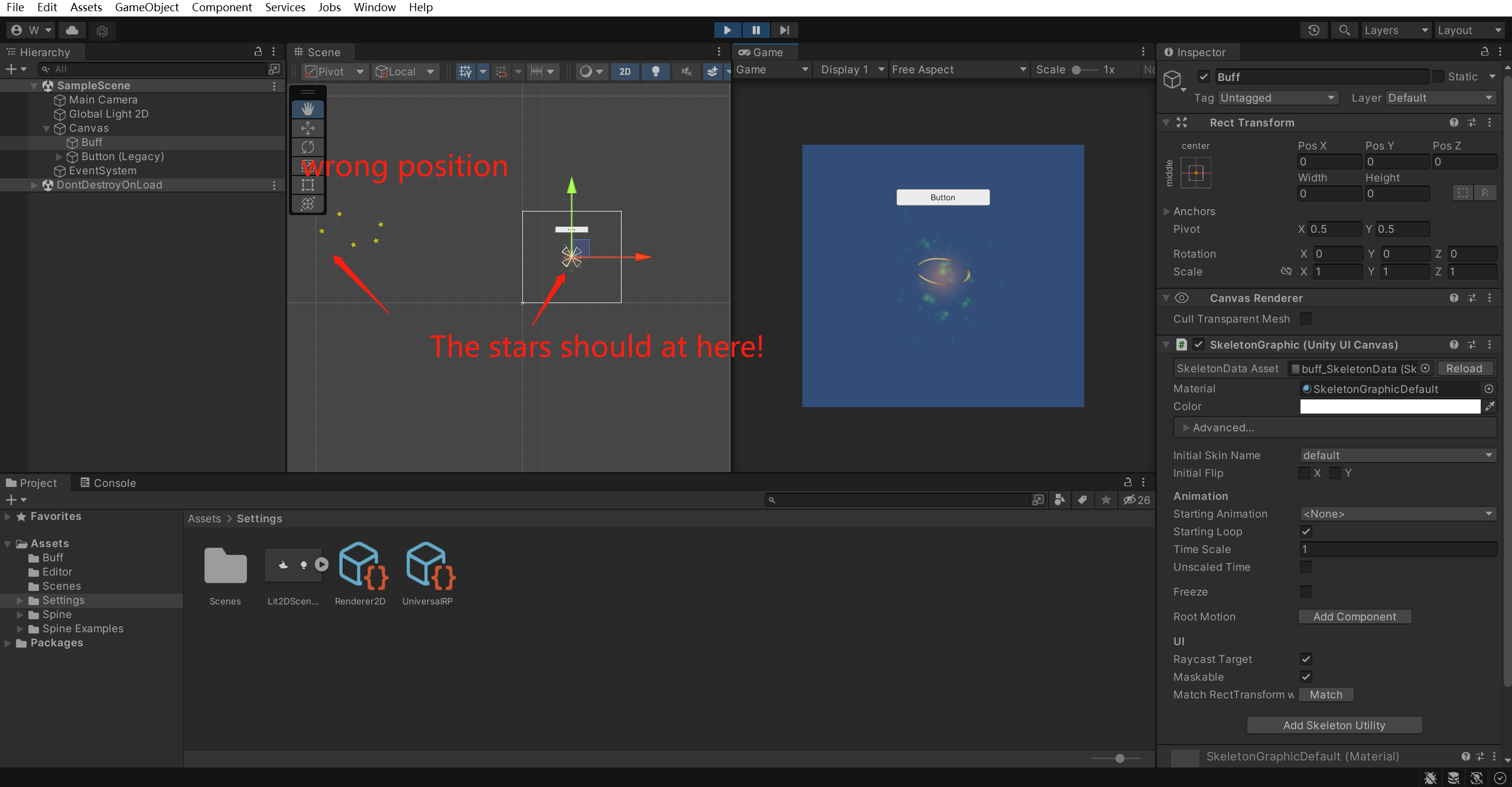
Spine Version: 4.1.08
Unity Version: 2022.1.15f1 (URP)
Spine-Unity-Runtime: 4.1 (2022.10.10)
Attach please find the demo project and spine project.
Please import the spine unity runtime to make the project work. I cant upload the whole project becase the limitation of the size of attachment.
Step to reproduce:
- Open the project.
- Open the 'SampleScene'
- Click the Button once. Just once! And wait for the spine animation to finish.
- After the spine animation is done and auto disabled.
- Click the Button again, you can see the spine is not playing properly. Please open the scene view side by side.